java实现文本转语音(即语音朗读)
1.方式一:使用jacob离线语音合成
1.下载jacob-1.18.zip
链接:https://pan.baidu.com/s/1-zYB9I4VF5cPuj3ok1WLyg
提取码:7t1g
2.将 jacob-1.18-x64.dll拷贝到jdk的bin目录或windows/SysWOW64目录中
3.添加需要的依赖
<!-- https://mvnrepository.com/artifact/com.jacob/jacob 文字转语音 -->
<dependency>
<groupId>com.hynnet</groupId>
<artifactId>jacob</artifactId>
<version>1.18</version>
</dependency>
核心代码
package speechrecognition.demo.lianxi;
import com.jacob.activeX.ActiveXComponent;
import com.jacob.com.Dispatch;
import com.jacob.com.Variant;
import java.io.BufferedReader;
import java.io.FileReader;
import java.io.IOException;
import java.util.Objects;
import java.util.UUID;
/**
* 离线 本地 TXT文件 语音朗读,生成mp3文件
*/
public class VoiceReading {
public static void main(String[] args) {
//本地TXT文件位置
String text = textToStr("D:\\workspace3/1111.txt");
textToSpeechIO(text);
}
/**
* 字符串文本转 wav格式 语音文件
* @param text 要读的文字字符串
*/
public static void textToSpeechIO(String text){
String path = "D:\\workspace3\\test/";
ActiveXComponent ax = null;
Dispatch spFileStream = null;
Dispatch spAudioFormat = null;
Dispatch spVoice = null;
try{
ax = new ActiveXComponent("Sapi.SpFileStream");
spFileStream = ax.getObject();
ax = new ActiveXComponent("Sapi.SpAudioFormat");
spAudioFormat = ax.getObject();
spVoice = new ActiveXComponent("Sapi.SpVoice").getObject();
// 设置音频流格式
Dispatch.put(spAudioFormat, "Type", new Variant(22));
// 设置文件输出流格式
Dispatch.putRef(spFileStream, "Format", spAudioFormat);
//随机uuid
String uuid = UUID.randomUUID().toString().trim().replaceAll("-", "");
// String filePath = path + uuid + ".wav";
String filePath = path + uuid + ".mp3";
// 调用输出 文件流打开方法,创建一个.wav文件
// Dispatch.call(spFileStream, "Open", new Variant("D:\\workspace3\\test/test.mp3"), new Variant(3), new Variant(true));
Dispatch.call(spFileStream, "Open", new Variant(filePath), new Variant(3), new Variant(true));
// 设置声音对象的音频输出流为输出文件对象
Dispatch.putRef(spVoice, "AudioOutputStream", spFileStream);
// 设置音量 0 ~ 100
Dispatch.put(spVoice, "Volume", new Variant(100));
// 设置朗读速度 -10 ~ +10
Dispatch.put(spVoice, "Rate", new Variant(1));
Dispatch.call(spVoice, "Speak", new Variant(text));
System.out.println("输出语音文件成功!");
}catch(Exception e){
e.printStackTrace();
}finally {
// 关闭输出文件
Dispatch.call(Objects.requireNonNull(spFileStream), "Close");
Dispatch.putRef(Objects.requireNonNull(spVoice), "AudioOutputStream", null);
Objects.requireNonNull(spAudioFormat).safeRelease();
spFileStream.safeRelease();
spVoice.safeRelease();
ax.safeRelease();
}
}
/**
* txt文件转字符串
* @param fileName txt文件所在位置
* @return txt文件中的字符串
*/
public static String textToStr(String fileName){
BufferedReader reader = null;
try {
reader = new BufferedReader(new FileReader(fileName));
StringBuilder sb = new StringBuilder();
String line;
while ((line=reader.readLine()) != null){
sb.append(line);
}
return sb.toString();
} catch (IOException e) {
e.printStackTrace();
return "";
}finally {
try {
Objects.requireNonNull(reader).close();
} catch (IOException e) {
e.printStackTrace();
}
}
}
/**
* 字符串文本阅读
* @param str 要读的文字字符串
*/
public static void readStr(String str){
ActiveXComponent ax = new ActiveXComponent("Sapi.SpVoice");
//运行时输出语音内容
Dispatch spVoice = ax.getObject();
//设置音量 0 ~ 100
ax.setProperty("Volume",new Variant(100));
//设置朗读速度 -10 ~ +10
ax.setProperty("Rate",new Variant(1));
//执行朗读
Dispatch.call(spVoice,"Speak",new Variant(str));
}
}
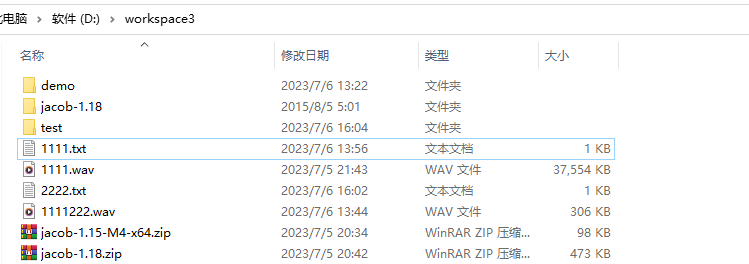
2.方式二:百度AI在线语音合成
添加需要的依赖
<!--百度语音播报sdk-->
<dependency>
<groupId>com.baidu.aip</groupId>
<artifactId>java-sdk</artifactId>
<version>4.4.1</version>
</dependency>
<!-- https://mvnrepository.com/artifact/org.json/json -->
<dependency>
<groupId>org.json</groupId>
<artifactId>json</artifactId>
<version>20160810</version>
</dependency>
核心代码
package speechrecognition.demo.lianxi;
import com.baidu.aip.speech.AipSpeech;
import com.baidu.aip.speech.TtsResponse;
import com.baidu.aip.util.Util;
import org.json.JSONObject;
import org.springframework.util.StringUtils;
import java.io.BufferedReader;
import java.io.FileReader;
import java.io.IOException;
import java.text.SimpleDateFormat;
import java.util.Date;
import java.util.HashMap;
import java.util.Objects;
import java.util.UUID;
/**
* 百度AI 语音朗读练习
*/
public class BaiDuAIDemo {
//设置设置APPID/AK/SK
//自己注册一个百度AI账号,在语音技术中,创建一个文档,会有一下三个参数,填上即可
public static final String APP_ID = "";
public static final String API_KEY = "";
public static final String SECRET_KEY = "";
public static void main(String[] args) {
String text = textToStr("D:\\workspace3/2222.txt");
synthesis(text);
// synthesis("阳光正好,微风不燥,人间值得,未来可期!111");
}
/**
* 字符串文本转 wav 或者 mp3格式 语音文件
* @param str 要读的文字字符串
*/
public static void synthesis(String str){
//获取当前时间
SimpleDateFormat sdf = new SimpleDateFormat("yyyyMMdd_HHmmss");
Date date = new Date();
String fileName = sdf.format(date);
String path = "D:\\workspace3\\test/";
//随机uuid
String uuid = UUID.randomUUID().toString().trim().replaceAll("-", "");
String filePath =path + fileName + uuid + ".mp3";
AipSpeech client = new AipSpeech(APP_ID, API_KEY, SECRET_KEY);
// 可选:设置网络连接参数
client.setConnectionTimeoutInMillis(2000);
client.setSocketTimeoutInMillis(60000);
// 可选:设置代理服务器地址, http和socket二选一,或者均不设置
// client.setHttpProxy("proxy_host", proxy_port); // 设置http代理
// client.setSocketProxy("proxy_host", proxy_port); // 设置socket代理
// 可选:设置log4j日志输出格式,若不设置,则使用默认配置
// 也可以直接通过jvm启动参数设置此环境变量
System.setProperty("aip.log4j.conf", "path/to/your/log4j.properties");
// 设置可选参数
HashMap<String, Object> options = new HashMap<String, Object>();
options.put("spd", "5");//语速,取值0-9,默认为5中语速 非必选
options.put("pit", "5");//音调,取值0-9,默认为5中语调 非必选
options.put("per", "1");//发音人选择, 0为女声,1为男声,3为情感合成-度逍遥,4为情感合成-度丫丫,默认为普通女 非必选
TtsResponse res = client.synthesis(str, "zh", 1, options);
JSONObject result = res.getResult(); //服务器返回的内容,合成成功时为null,失败时包含error_no等信息
if (!StringUtils.isEmpty(result)) {
System.out.printf("error:" + result.toString());
return;
}
byte[] data = res.getData(); //生成的音频数据
JSONObject res1 = res.getResult();
if (data != null) {
try {
//如果转换成功,输出的地址
Util.writeBytesToFileSystem(data, filePath);
System.out.println("输出语音文件成功! ");
} catch (IOException e) {
e.printStackTrace();
}
}
if (res1 != null) {
System.out.println(res1.toString(2));
}
}
/**
* txt文件转字符串
* @param fileName txt文件所在位置
* @return txt文件中的字符串
*/
public static String textToStr(String fileName){
BufferedReader reader = null;
try {
reader = new BufferedReader(new FileReader(fileName));
StringBuilder sb = new StringBuilder();
String line;
while ((line=reader.readLine()) != null){
sb.append(line);
}
return sb.toString();
} catch (IOException e) {
e.printStackTrace();
return "";
}finally {
try {
Objects.requireNonNull(reader).close();
} catch (IOException e) {
e.printStackTrace();
}
}
}
}