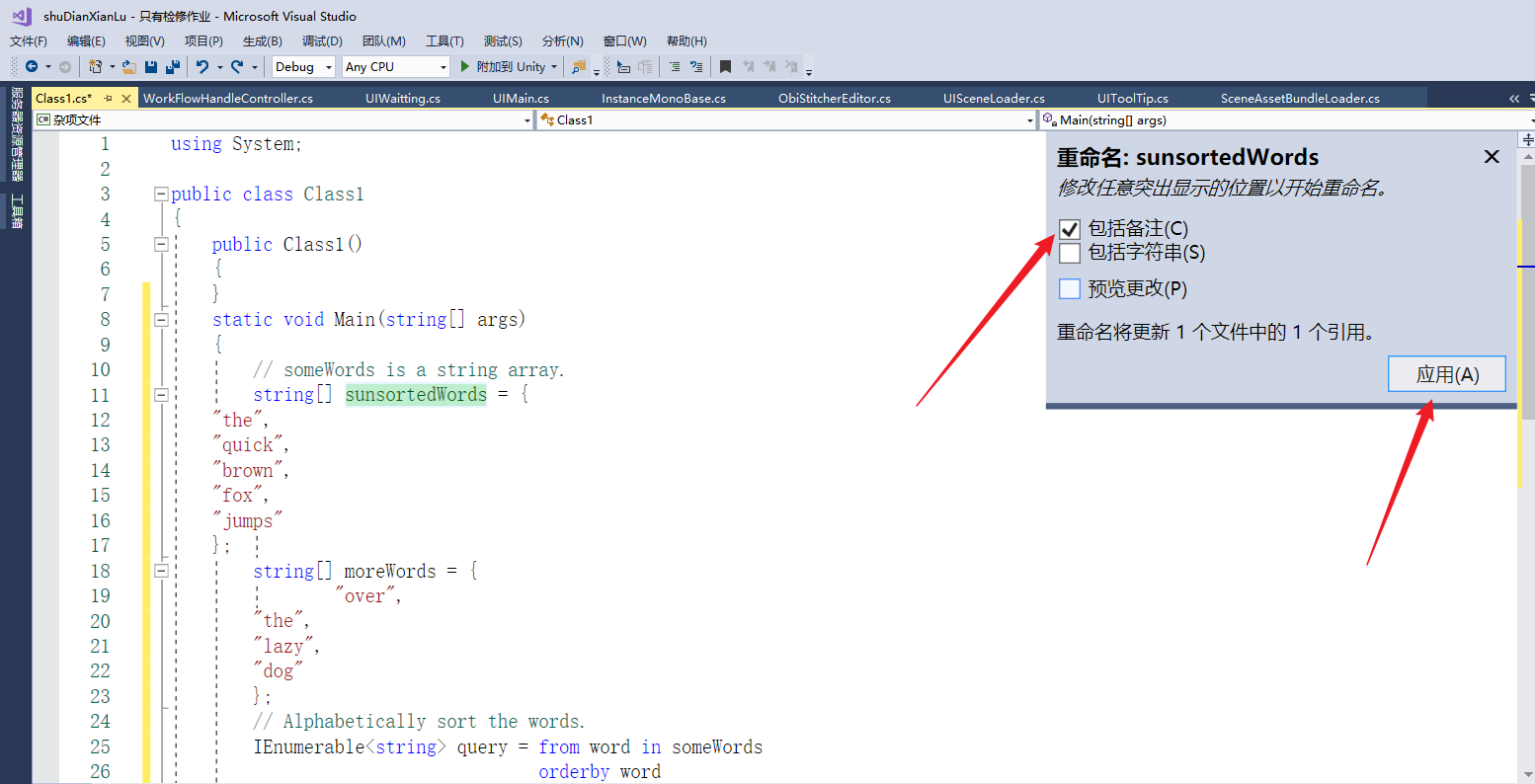C#随记(1)
1.新建第一个C#文件
- 点击新建文件
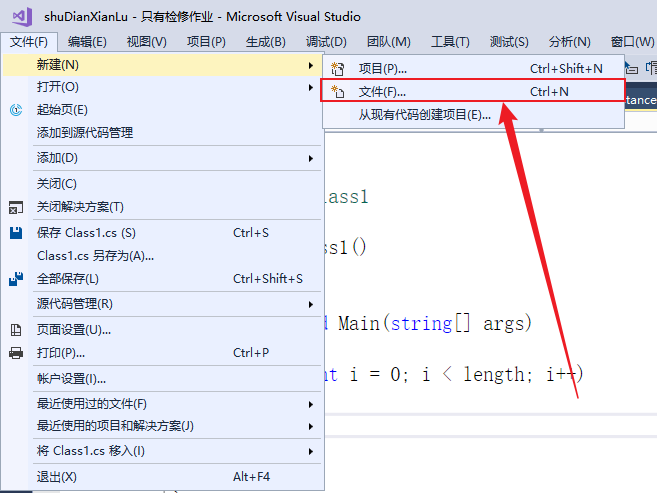
-
这里选择C#类常规
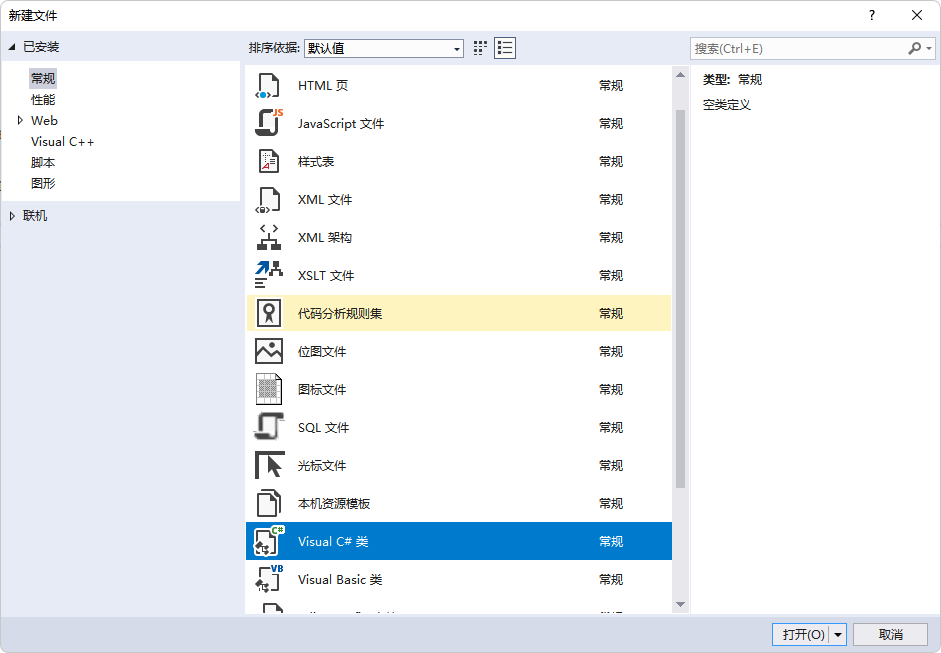
2.使用快捷键上手VS
-
这里输入svm,同时点击两下TAB键,生成主类
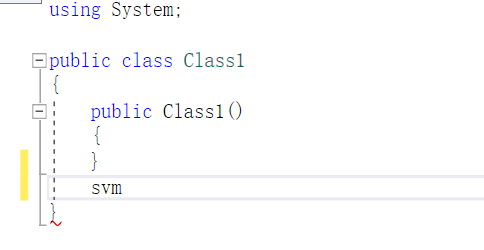
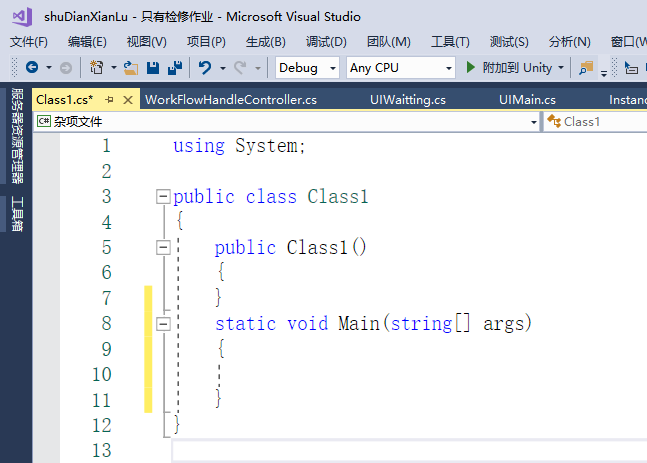
-
Ctrl+K、Ctrl+X可以生成C#的代码段
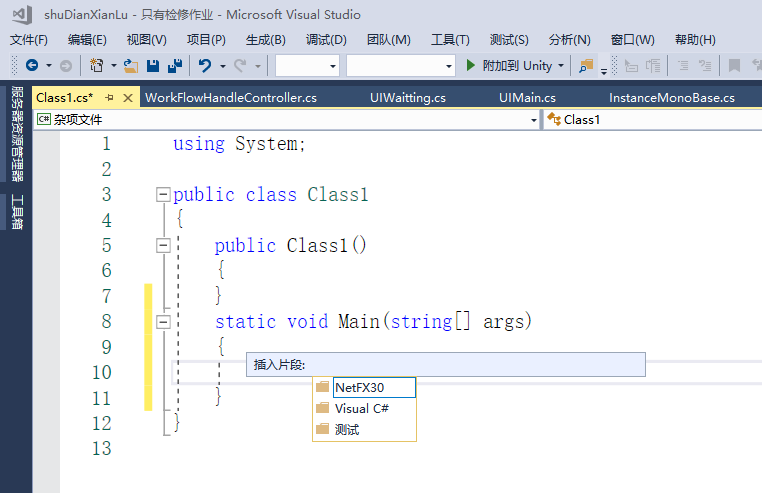
-
这里选择第二个
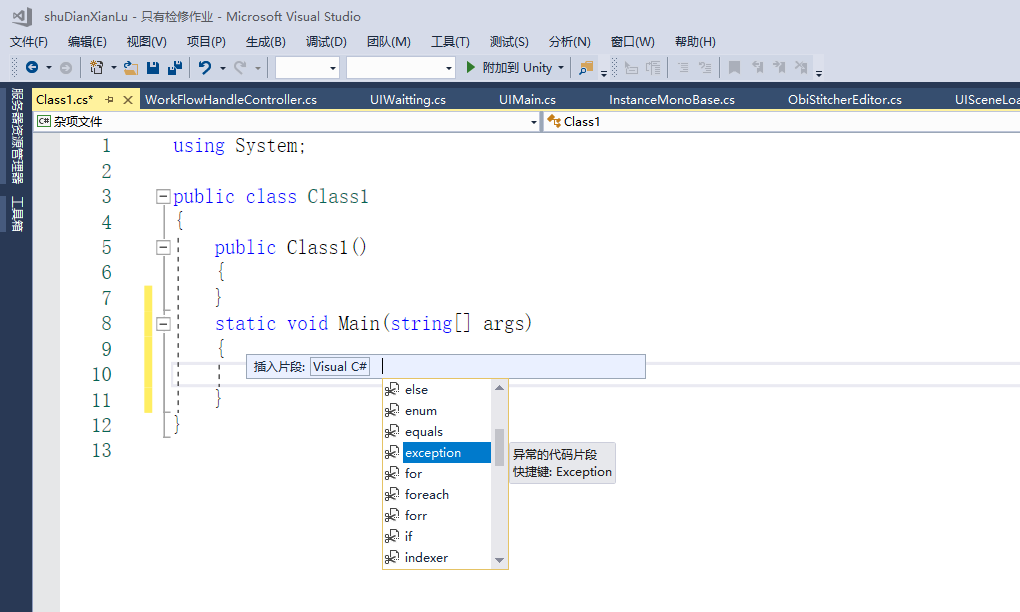
这里输入代码块
using System;
public class Class1
{
public Class1()
{
}
static void Main(string[] args)
{
// someWords is a string array.
string[] someWords = {
"the",
"quick",
"brown",
"fox",
"jumps"
};
string[] moreWords = {
"over",
"the",
"lazy",
"dog"
};
// Alphabetically sort the words.
IEnumerable<string> query = from word in someWords
orderby word
select word;
}
}
- 当我们需要注释掉某行代码时,快捷键(CTRL+K,CTRL+C)
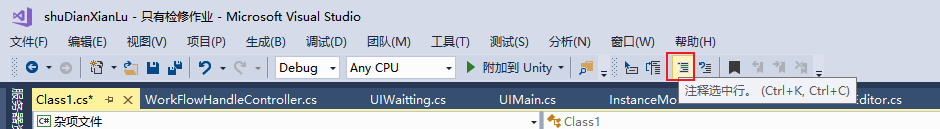
- 同样需要注视掉某行时,快捷键(Ctrl+K, Ctrl+U)
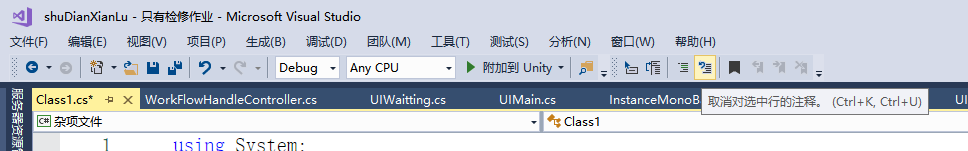
-
当我们需要查看定义时,快捷键(Alt+F12)
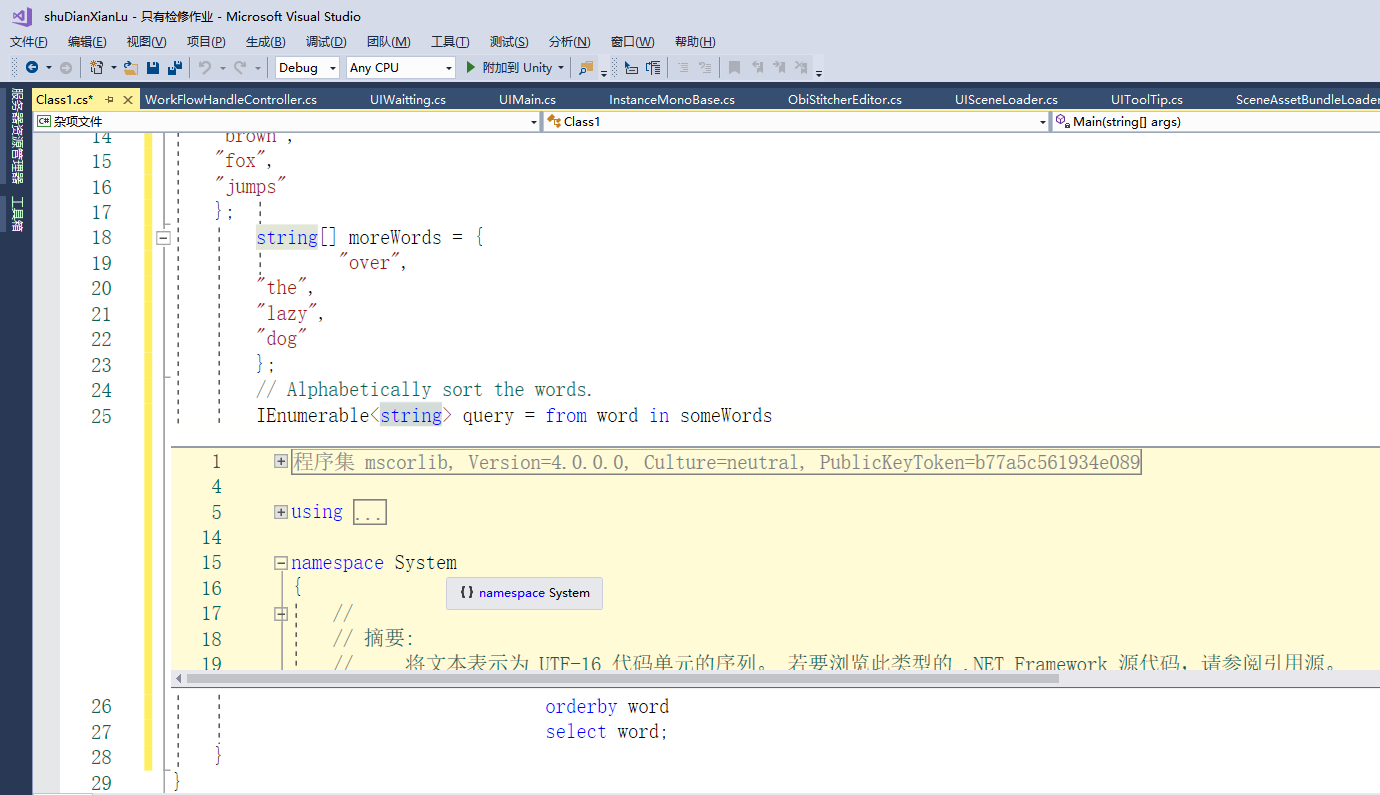
代码补全功能
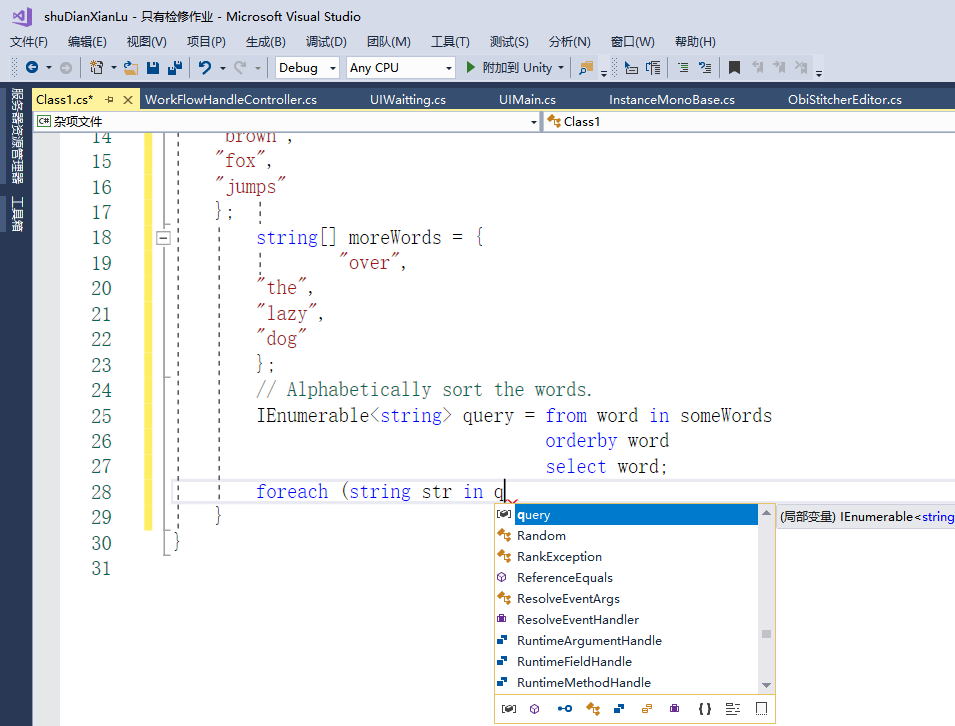
using System;
public class Class1
{
public Class1()
{
}
static void Main(string[] args)
{
// someWords is a string array.
string[] someWords = {
"the",
"quick",
"brown",
"fox",
"jumps"
};
string[] moreWords = {
"over",
"the",
"lazy",
"dog"
};
// Alphabetically sort the words.
IEnumerable<string> query = from word in someWords
orderby word
select word;
foreach (string str in query)
{
//CW+TAB两次
Console.WriteLine(str);
}
}
}
-
代码重构:将 somewords 变量重命名为unsortedWords ,点击变量,右键重命名