1、allure 下载
地址:https://github.com/allure-framework/allure2/releases
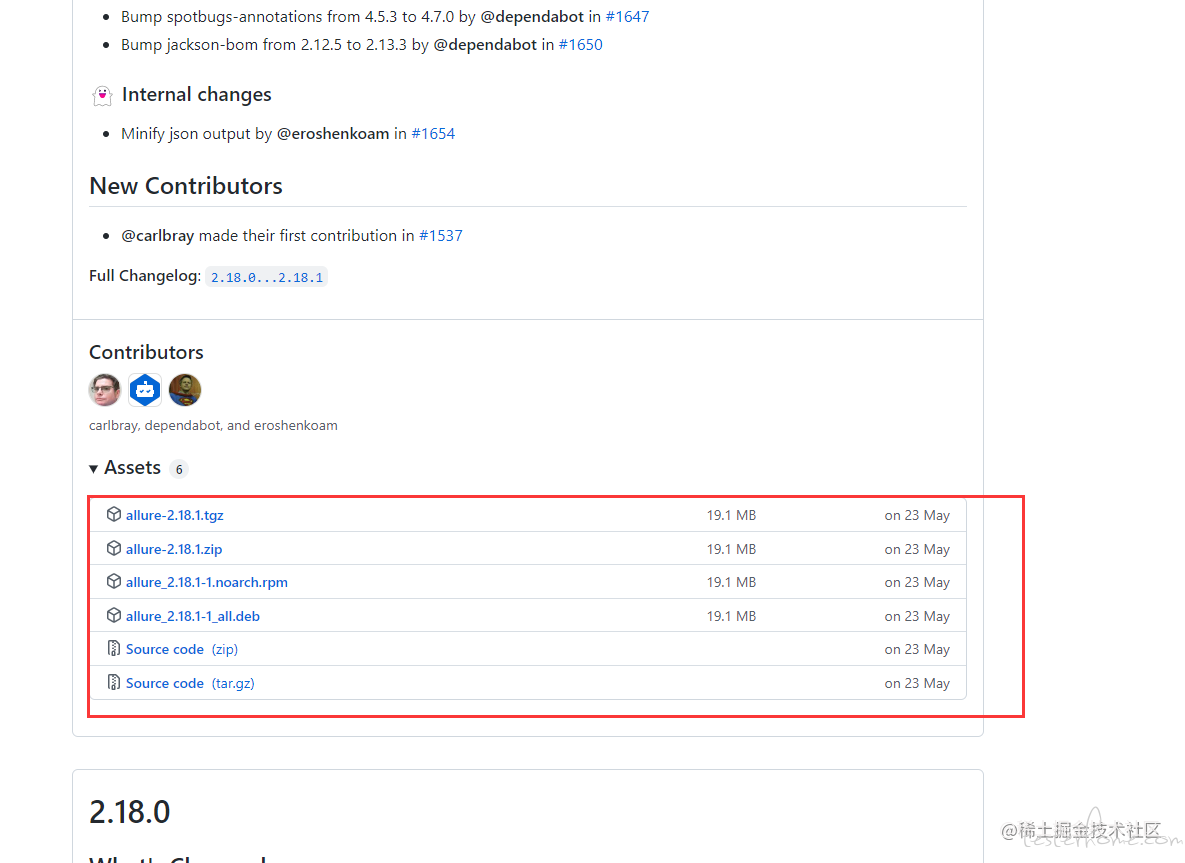 下载完成后,配置 window 的环境变量,到 bin 目录
下载完成后,配置 window 的环境变量,到 bin 目录
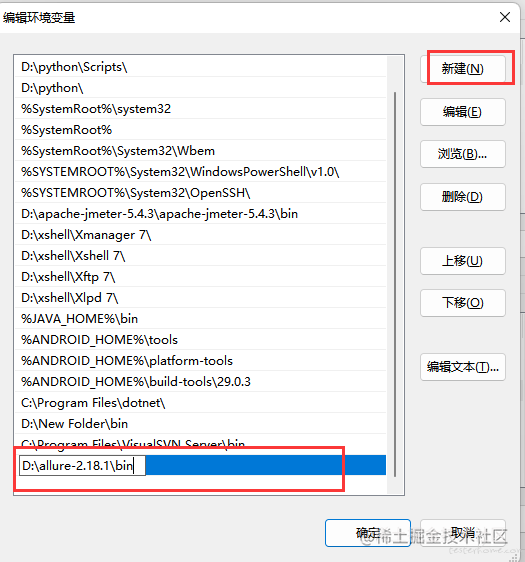 配置完成后,cmd 命令窗口输入以下命令,检查是否安装成功
配置完成后,cmd 命令窗口输入以下命令,检查是否安装成功
allure --version
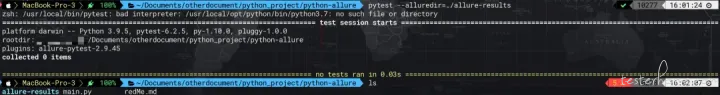
基本用法
# Allure监听器在测试执行期间会收集结果,只需添加alluredir选项,并选择输出的文件路径即可。
pytest --alluredir=./allure-results
# 执行此命令,将在默认浏览器中显示生成的报告
allure serve ./allure-results
# 命令行输入allure generate -c -o allure-reports,即可在当前路径下生成测试报告 (-c:清空历史数据,-o:指定输出测试报告路径)
# 使用allure serve allure-results,则会在系统默认目录下生成测试报告
Allure 注解说明
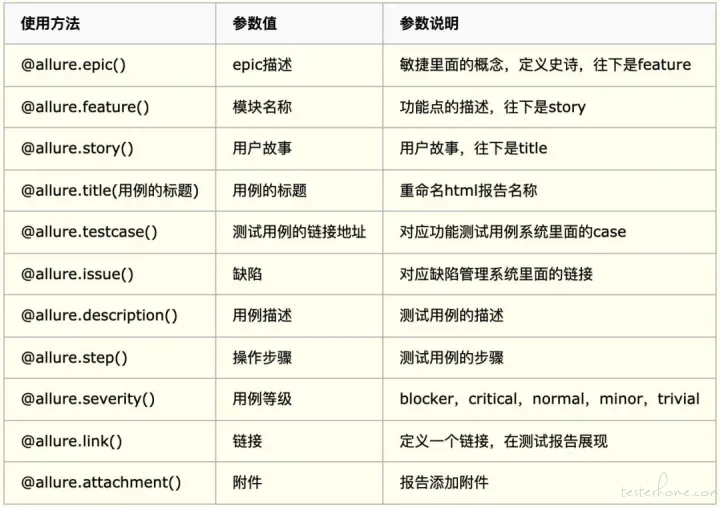 2、安装依赖包
2、安装依赖包
pip3 install allure-pytest
pip3 install pytest_html
pip3 install pytest
3、使用
# test_allure.py
def run(*args):
# 测试用例目录
alluredir = os.path.join(GetPathInfo().get_project_path(), 'reports', 'allure_raw')
allure_report = os.path.join(GetPathInfo().get_project_path(), 'reports', 'allure_report')
htmldir = os.path.join(GetPathInfo().get_project_path(), 'reports', 'html')
# 执行参数
param = ['-s', '-v',
'--cache-clear', # 清除缓存
f'--html={htmldir}/report.html', # 生成html报告
f'--alluredir={alluredir}', # 生成allure报告
]
try:
for i in args:
param.append(i) # 添加指定执行测试脚本列表
except IndexError as e:
log.error(e)
log.error('自定义测试套件不存在')
print('param=', param)
pytest.main(param) # 执行测试
os.system(f'allure generate {alluredir} -o {allure_report} --clean') # 通过allure插件,生成测试报告
if __name__ == '__main__':
path = os.path.join(GetPathInfo().get_project_path() + 'demo', 'CASE02_WORK')
run(path)
# get_path_info.py
import os
class GetPathInfo:
def get_project_path(self):
""" 获取项目根路径 """
return os.path.split(os.path.split(os.path.realpath(__file__))[0])[0] + "\\"
# get_logger.py
class GetLogger(object):
@classmethod
def get_logger(clsc):
log = logging.getLogger(__name__) # 不会打印 HTTP General 信息
# log = logging.getLogger()
level_relations = {
'NOTSET': logging.NOTSET,
'DEBUG': logging.DEBUG,
'INFO': logging.INFO,
'WARNING': logging.WARNING,
'ERROR': logging.ERROR,
'CRITICAL': logging.CRITICAL
} # 日志级别关系映射
# 创建日志存放的目录
project_path = GetPathInfo().get_project_path() # get_project_path()获取项目根目录
logs_dir = project_path + "logs"
if os.path.exists(logs_dir) and os.path.isdir(logs_dir):
pass
else:
os.mkdir(logs_dir)
# 日志文件以日期命名
log_file_name = '%s.log' % time.strftime("%Y-%m-%d", time.localtime())
log_file_path = os.path.join(logs_dir, log_file_name)
rotating_file_handler = handlers.TimedRotatingFileHandler(filename=log_file_path,
when='D', # 按天分隔,一天一个文件
interval=30,
encoding='utf-8')
log_colors_config = {'DEBUG': 'white',
'INFO': 'cyan',
'WARNING': 'yellow',
'ERROR': 'red',
'CRITICAL': 'bold_red'}
# 日志输出格式
fmt = "%(asctime)s %(levelname)s %(pathname)s [%(lineno)d]:%(message)s"
# fmt = "%(name)s %(asctime)s %(created)f %(relativeCreated)d %(msecs)d %(levelname)s %(levelno)s %(pathname)s %(filename)s %(module)s %(funcName)s %(lineno)d %(process)d %(thread)d %(threadName)s %(message)s"
# formatter = logging.Formatter(fmt)
formatter = ColoredFormatter(fmt)
rotating_file_handler.setFormatter(formatter)
# 加上判断,避免重复打印日志
if not log.handlers:
# 控制台输出
console = logging.StreamHandler()
console.setLevel(level_relations["NOTSET"])
console.setFormatter(formatter)
# 写入日志文件
log.addHandler(rotating_file_handler)
log.addHandler(console)
log.setLevel(level_relations['DEBUG'])
return log
4、执行完后,会再 report 目录下,生成测试报告
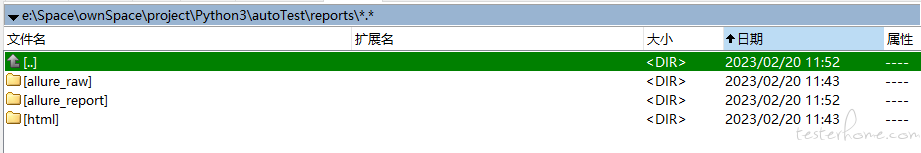 可以通过浏览器,直接打开 allure_report 目录下的 index.html,文件查看测试报告
可以通过浏览器,直接打开 allure_report 目录下的 index.html,文件查看测试报告
 另外,也可以通过执行命令,查看测试报告
另外,也可以通过执行命令,查看测试报告
allure open [报告目录]
allure open .\reports\allure_report
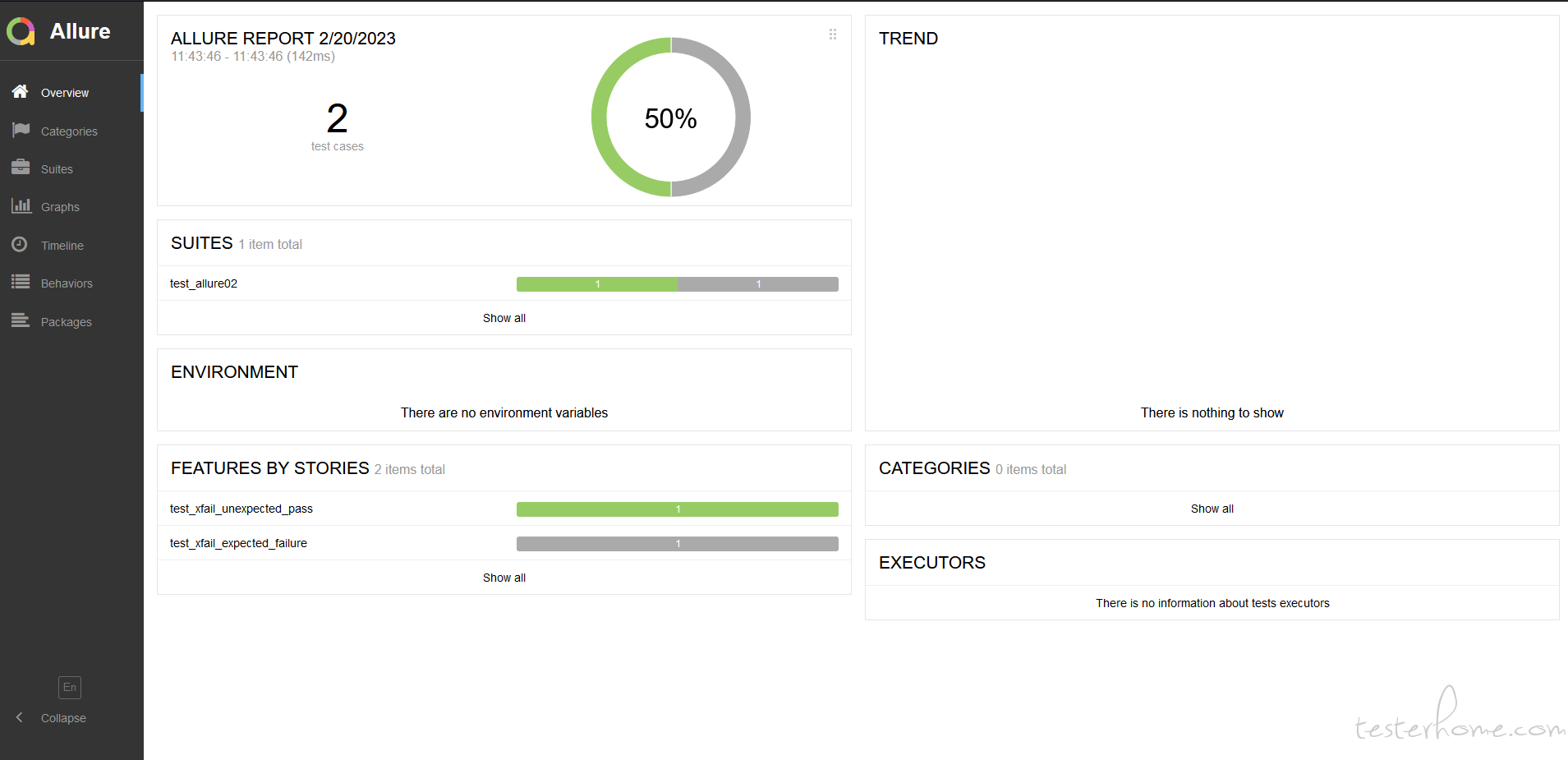 注:直接打开报告的 index.html 文件,有可能会出现 loading 或者 404(如下图),所以最好使用命令方式打开
注:直接打开报告的 index.html 文件,有可能会出现 loading 或者 404(如下图),所以最好使用命令方式打开
allure open [报告目录]
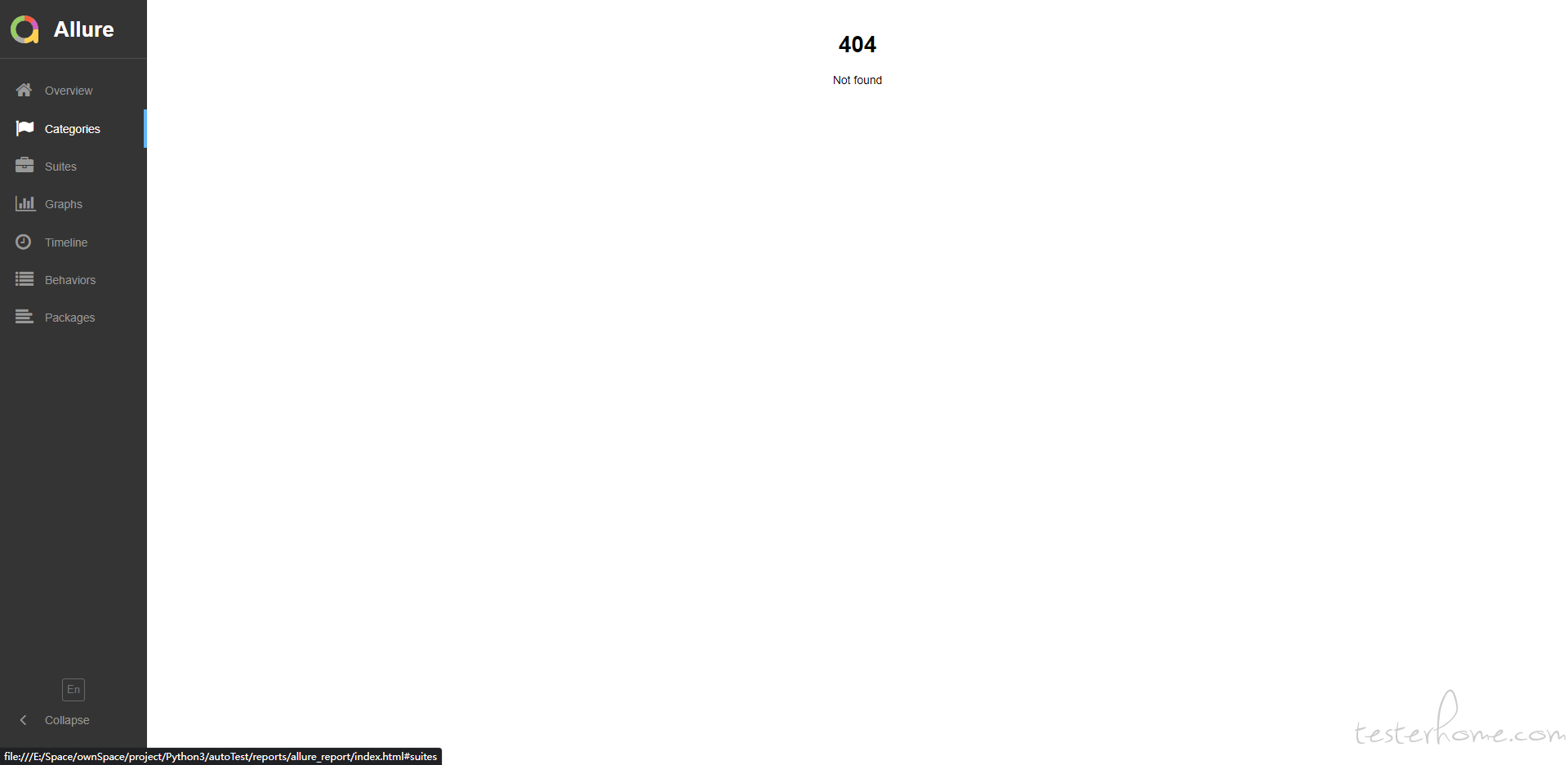
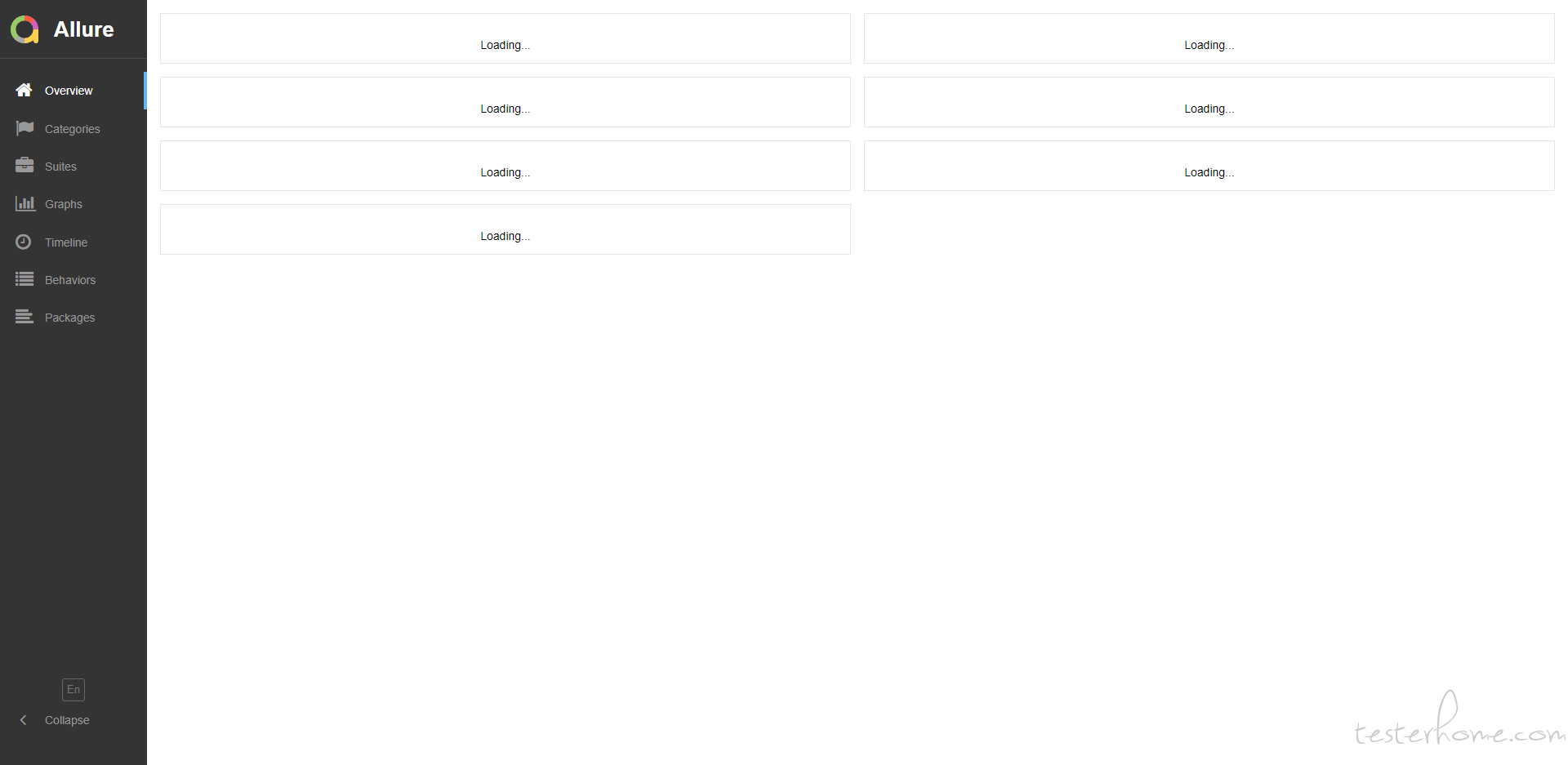 https://testerhome.com/topics/35753
标签:logging,log,get,python,学习,allure,path,os
From: https://www.cnblogs.com/tangoliver/p/17164742.html
https://testerhome.com/topics/35753
标签:logging,log,get,python,学习,allure,path,os
From: https://www.cnblogs.com/tangoliver/p/17164742.html