一、什么是 EXIF
Exif是英文Exchangeable Image File(可交换图像文件)的缩写,最初由日本电子工业发展协会(JEIDA --Japan Electronic Industry Development Association) 制订,目前的最新版本是发表于2002年04月的2.21 版。国际标准化组织(ISO)正在制订的相机文件设计标准(DCF -- Design role for Camera File system)可能以Exif2.1为基础。
所有的JPEG文件以字符串“0xFFD8”开头,并以字符串“0xFFD9”结束。文件头中有一系列“0xFF??”格式的字符串,称为“标识”,用来标记JPEG文件的信息段。“0xFFD8”表示图像信息开始,“0xFFD9”表示图像信息结束,这两个标识后面没有信息,而其它标识紧跟一些信息字符。
0xFFE0 -- 0xFFEF之间的标识符称为“应用标记”,没有被常规JPEG文件利用,Exif正是利用这些信息串记录拍摄信息如快门速度、光圈值等,甚至可以包括全球定位信息。其中拍摄方向的ID为“0x0112”,有1至8共8种值。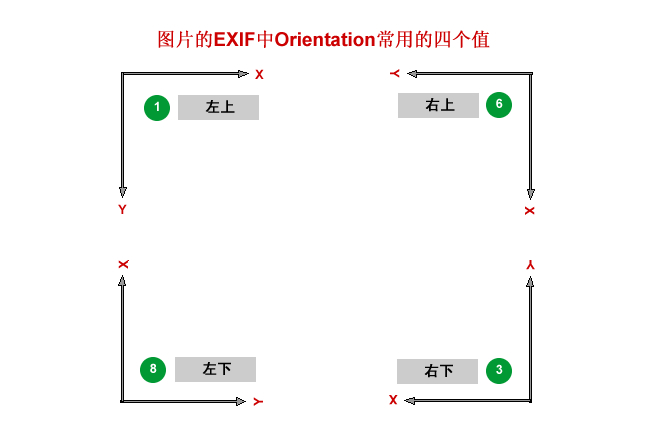
二、EXIF Orientation
Orientation
The image orientation viewed in terms of rows and columns.
按行和列查看的图像方向
Tag = 274 (112.H)
Type = SHORT
Count = 1
Default = 1
1 = The 0th row is at the visual top of the image, and the 0th column is the visual left-hand side.
2 = The 0th row is at the visual top of the image, and the 0th column is the visual right-hand side.
3 = The 0th row is at the visual bottom of the image, and the 0th column is the visual right-hand side.
4 = The 0th row is at the visual bottom of the image, and the 0th column is the visual left-hand side.
5 = The 0th row is the visual left-hand side of the image, and the 0th column is the visual top.
6 = The 0th row is the visual right-hand side of the image, and the 0th column is the visual top.
7 = The 0th row is the visual right-hand side of the image, and the 0th column is the visual bottom.
8 = The 0th row is the visual left-hand side of the image, and the 0th column is the visual bottom.
Other = reserved
三、使用C#旋转图片
- public static void rotating(Bitmap img, ref int width, ref int height, int orien)
- {
- int ow = width;
- switch(orien)
- {
- case 2:
- img.RotateFlip(RotateFlipType.RotateNoneFlipX); //horizontal flip
- break;
- case 3:
- img.RotateFlip(RotateFlipType.Rotate180FlipNone); //right-top
- break;
- case 4:
- img.RotateFlip(RotateFlipType.RotateNoneFlipY); //vertical flip
- break;
- case 5:
- img.RotateFlip(RotateFlipType.Rotate90FlipX);
- break;
- case 6:
- img.RotateFlip(RotateFlipType.Rotate90FlipNone); //right-top
- width = height;
- height = ow;
- break;
- case 7:
- img.RotateFlip(RotateFlipType.Rotate270FlipX);
- break;
- case 8:
- img.RotateFlip(RotateFlipType.Rotate270FlipNone); //left-bottom
- width = height;
- height = ow;
- break;
- default:
- break;
- }
- }

.Net Core 通过Exif处理手机图片旋转问题
获取图片 exif 的 orientation 信息核心代码,然后根据 orientation 进行图片不同方向的旋转
效果展示
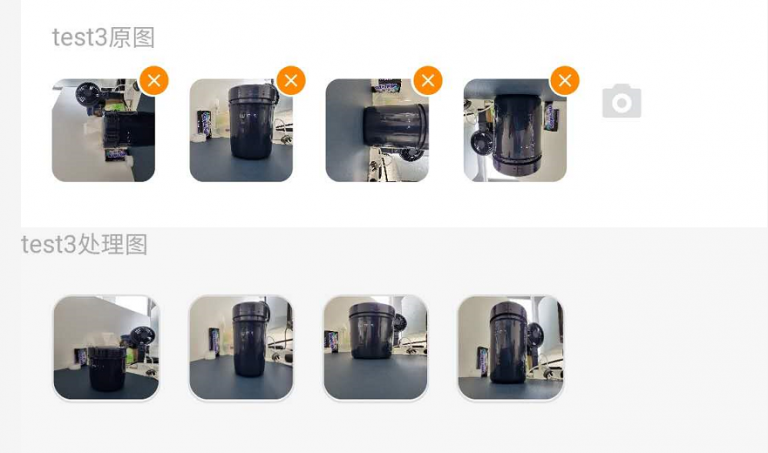
核心代码
- private Image OrientationImage(Image image)
- {
- if (Array.IndexOf(image.PropertyIdList, 274) > -1)
- {
- var orientation = (int)image.GetPropertyItem(274).Value[0];
- switch (orientation)
- {
- case 1:
- // No rotation required.
- break;
- case 2:
- image.RotateFlip(RotateFlipType.RotateNoneFlipX);
- break;
- case 3:
- image.RotateFlip(RotateFlipType.Rotate180FlipNone);
- break;
- case 4:
- image.RotateFlip(RotateFlipType.Rotate180FlipX);
- break;
- case 5:
- image.RotateFlip(RotateFlipType.Rotate90FlipX);
- break;
- case 6:
- image.RotateFlip(RotateFlipType.Rotate90FlipNone);
- break;
- case 7:
- image.RotateFlip(RotateFlipType.Rotate270FlipX);
- break;
- case 8:
- image.RotateFlip(RotateFlipType.Rotate270FlipNone);
- break;
- }
- image.RemovePropertyItem(274);
- }
- return image;
- }
文件转为image类型
上传的图片文件(file(IFormFile) 或者 base64(string) 需转为 image,然后直接调用上面方法,输出新的 image
保存(save方法)即可
file 的话
Image img = Bitmap.FromStream(file.OpenReadStream());
base64 的话
- string base64string = HttpUtility.UrlDecode(base64);
- base64string = base64string.Replace(" ", "+").Split(',')[1];
- byte[] bt = Convert.FromBase64String(base64string);
- MemoryStream ms = new MemoryStream(bt);
https://blog.csdn.net/net_xxl519/article/details/119355114
标签:case,EXIF,0th,C#,image,RotateFlipType,break,visual,图片 From: https://www.cnblogs.com/raincedar/p/16985676.html